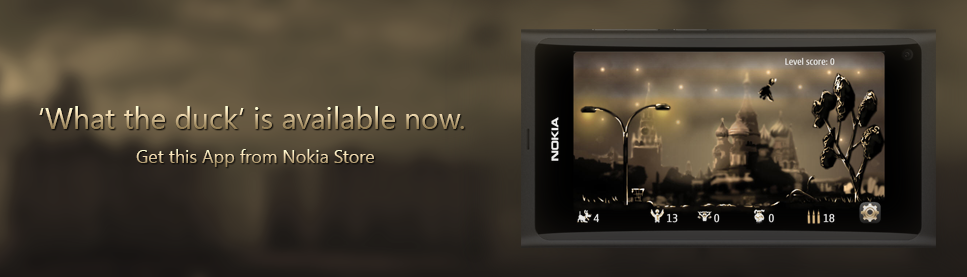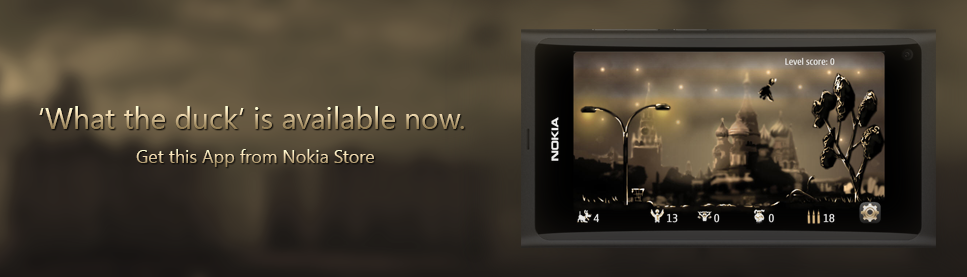Для создания спрайтовой анимации нам потребуются последовательность спрайтов, зашитых в один файл. Возьмем для примера такой: 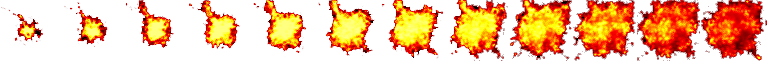
Создадим новый QML-элемент Sprite: import QtQuick 1.0 Item{ id:spriteAnimation
property int framesHorizontCount:0
// колличество спрайтов по горизотали
property int framesVerticalCount:0 // колличество спрайтов по вертикали
property int framesCount:(framesHorizontCount*framesVerticalCount) // кол-во спрайтов в файле
property int currentFrame:0 // текущий спрайт при анимации
property string sourcePath:"" // местонахождении файла со спрайтами
property int animationSpeed:0 // скорость анимации
x:0 y:0
z:0
clip:true
height:spriteAnimationImage.height/framesVerticalCount width:spriteAnimationImage.width/framesHorizontCount
// размер одного спрайта
Image{ // выводимый на эран спрайт
id:spriteAnimationImage source:sourcePath
x:-((spriteAnimation.currentFrame*spriteAnimation.width)
-Math.floor(spriteAnimation.currentFrame/spriteAnimation.framesHorizontCount)
*(spriteAnimation.framesHorizontCount*spriteAnimation.width)) y:-(Math.floor(spriteAnimation.currentFrame/spriteAnimation.framesHorizontCount)*spriteAnimation.height)
// координаты текущего спрайта
}
}
Теперь в основной программе создаем и инициализируем новый спрайт:
Sprite{ id:explosion
framesHorizontCount:15 framesVerticalCount:1
framesCount:(framesHorizontCount*framesVerticalCount)
currentFrame:-1
sourcePath:"MEDIA/explosion.png"
animationSpeed:40
x:0
y:0
}
Далее - создаем таймер для анимации:
Timer{ id:explosionTimer
interval:explosion.animationSpeed
running:false
repeat:true
onTriggered:{ explosion.currentFrame++
if (explosion.currentFrame==explosion.framesCount){
explosionTimer.stop()
}
}
}
Ну и для примера будем выводить анимированный взрыв в месте клика мышкой:
MouseArea { anchors.fill: parent
onClicked: {
explosion.x=mouseX-explosion.width/2
explosion.y=mouseY-explosion.height/2
explosion.currentFrame=-1
explosionTimer.start()
}
}
Получаем что-то типа такого:
Рабочий пример можно скачать тут:
qml.ucoz.com
|